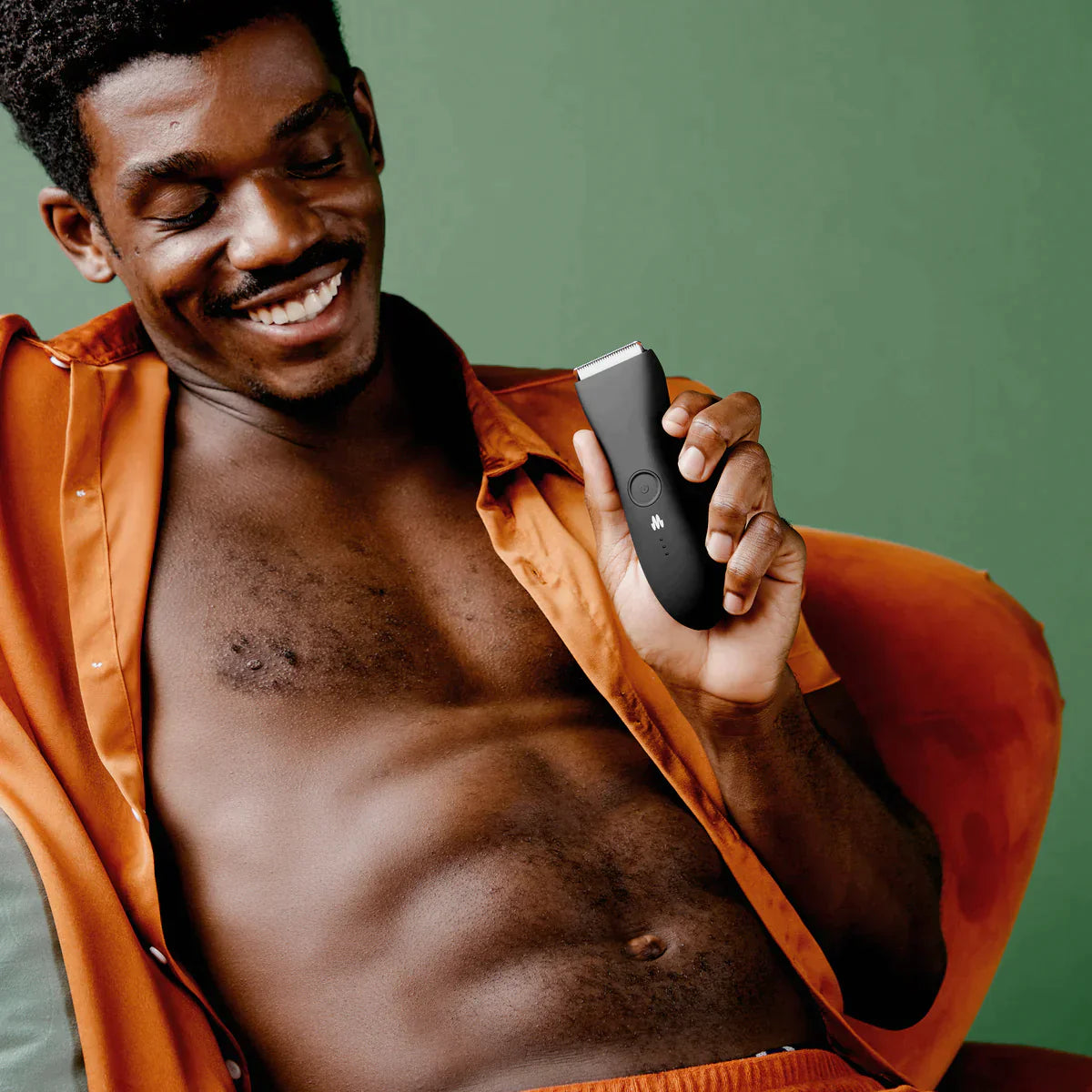Trimmer Maintenance

We recommend regular maintenance for optimal performance and function, because superior self-grooming is worth a few extra minutes of TLC. Lucky for you, our waterproof Trimmer is easy to clean! You just need to wipe off the exterior with a soft, damp cloth and air-dry. Plus, here’s a few quick tips on how to use your cleaning brush from our in-house grooming experts:
• Dust hair out of your snap-in blade after each use
• Gently brush hair and debris out of the replaceable blade slots before putting on a new blade
• Press down the cutter frame handles in the direction of the arrows and sweep out the hair scraps between the blade niches. To re-assemble, connect the two parts of the Trimmer with the blade side up then press the cutters back until you hear a click.

Trimmer safety

Please note that it’s important to use the Trimmer as directed for your safety and best results. Here’s our cheat sheet on how to do just that:
• Never plug in the USB cable with wet hands
• Do not stretch or bend the USB cable
• Ensure the Trimmer is turned off before disassembling the battery
• Never connect the Trimmer to the power cord after removing the battery
•The Trimmer battery contains contaminants, so throw away old batteries immediately
• Ceramic blades can be fragile, so we recommend replacing your blade every 3 - 4 months
• Do not use broken blades and throw them away immediately
• Turn off the Trimmer before cleaning
• Store at room temperature

How we compare
| Manual Razors | Meridian Trimmer | Other Trimmers | |
| Price | $ | $$ | $$$ |
| Anti-Nick Blade |
|
|
|
| Soft Touch, Ergonomic Design |
|
|
|
| Doesn’t Cause Ingrowns |
|
|
|
| Waterproof |
|
|
|
| Quick Hair Removal |
|
|
|
| Safe for Sensitive Skin |
|
|
|